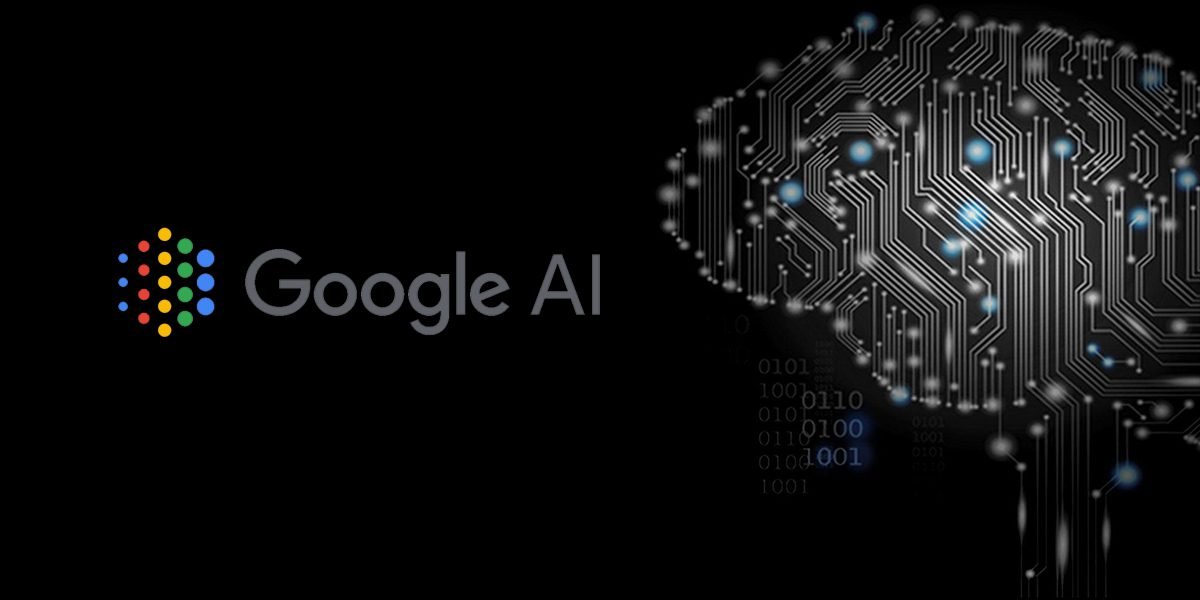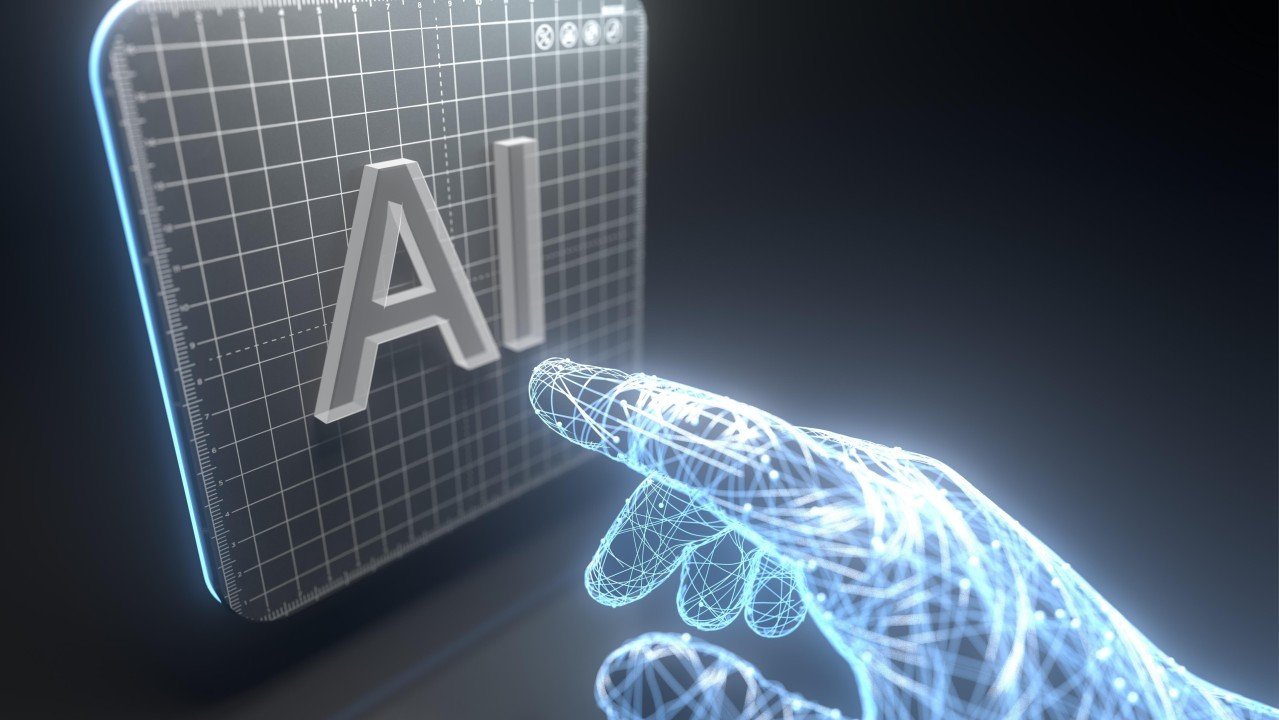When SEO Stalls, It’s Rarely the Strategy
There’s a moment many business owners reach where the SEO work is underway, the research is solid, content is going live, and everything should be moving. But it isn’t. Traffic stays flat. Rankings don’t climb. You’re ticking every box, but the results just aren’t coming.
When that happens, most people assume something’s wrong with the strategy. But in our experience, it’s often something far more frustrating. And to that point, something far more avoidable.
The problem isn’t the SEO. It’s the website.
Whether you’re already working with Digivark or thinking about ramping up your organic visibility, there’s something important you need to know: a website that’s poorly structured, slow, or built in the wrong system can quietly block everything your SEO should be doing. And we’ve seen it far too often. Strong SEO campaigns that are simply wasted by rigid platforms, restricted access, or technical issues buried deep in the backend.
This article is here to explain why that happens, what’s actually going on beneath the surface, and why rebuilding your site might be the only way to get your SEO working the way it should.
The Silent Killer of SEO: Site Structure
Most people don’t give much thought to what’s going on behind the scenes with their website. If the pages load and the contact form works, it’s easy to assume everything’s fine. But when it comes to SEO, structure is everything, and if it’s not right, it doesn’t matter how strong the content is or how well the strategy is executed. The site itself will quietly sabotage the results.
What do we mean by structure? It’s not just the layout or visual design. It’s how your content is organised behind the scenes. How easy it is for Google to crawl your pages? How well are your internal links arranged? Can your metadata be updated easily and does your page hierarchy actually make sense? Is your blog is buried under five clicks or instantly discoverable? It’s the foundation of everything we do in SEO. And if that foundation’s flawed, the strategy won’t stand.
We often start working with businesses who already have a website that’s been live for years. On the surface, it may seem fine. But once we try to implement technical improvements — maybe update a page title, restructure content, or apply schema markup — we hit walls. Sometimes there’s no way to access the metadata. Sometimes the platform doesn’t support clean URLs. Sometimes it’s so locked down we can’t even tell Google not to index duplicate content or even reference canonical URLs correctly.
And the kicker? Most of this isn’t visible to you as the site owner. You don’t see the crawl errors piling up in Google Search Console. You’re not alerted when pages take six seconds to load. You just know you’ve invested in SEO and you’re not seeing what you expected. More often than not, that disconnect is happening below the surface in the very structure of the site itself.
Why Platforms Like Wix and Squarespace Make SEO Harder
Let’s be honest. Platforms like Wix and Squarespace exist for a reason. They’re simple, they look good out of the box, and they make launching a website feel manageable without needing a developer. And in the early stages of a business, that’s often enough.
But once you start taking SEO seriously, those same platforms quickly start showing their limitations.
The biggest issue we run into is control. Or rather, the lack of it. These builders might let you add a few keywords here and there, but once we get into the kind of technical SEO work that actually makes a difference, the tools just aren’t there. We can’t always edit meta titles and descriptions properly. Schema markup is either missing entirely or locked behind restricted plugins. Clean URLs? Forget it. They’re often padded with unnecessary parameters or hardcoded in a way that doesn’t reflect how people search.
Speed is another elephant in the room. These platforms tend to load in a lot of visual fluff that looks good but weighs down performance. Page speed IS a ranking factor, and if your site takes five or six seconds to load because of bloated code or poorly optimised media, Google takes notice. And so do your users.
Internal linking, redirects, image compression, and crawl settings are all things we need to access in order to execute a full SEO campaign and more often than not, there are unavailable or locked overly complicated or closed systems. It’s like trying to renovate a house with half your tools locked in a cupboard you don’t have the key to.
This doesn’t mean these platforms are “bad” in and of themselves. They just weren’t built for what we’re trying to do. And when your business is ready to compete seriously in search, these limitations stop being small issues. They become a brick wall.
When Developers Control the Site, Progress Slows to a Crawl
Another issue we come across more often than you might think is developer lock-in. The website looks great, it was probably a decent investment at the time, and the business has been ticking along for years. But now that SEO has become a focus, we need access, and we can’t get it.
In a lot of these cases, the original developer or agency still holds full control over the backend. Maybe it was built on a custom CMS, maybe it’s hosted on a platform only they manage, or maybe they’ve simply never handed over admin access. Either way, the result is the same: we’re forced to go through them for every single change, no matter how small.
That might not sound like a big deal at first. But in practice, it means delays. We might need to implement a technical redirect, adjust a sitemap, tweak how certain pages are indexed, or roll out structured data on a new service page. Instead of doing it instantly, we’re stuck raising tickets, waiting for replies, and following up days or weeks later when nothing’s been actioned.
Sometimes, we’re told something isn’t possible. Not because it’s technically difficult, but because it’s not a priority for the developer. Other times, costs are added for even basic changes, which puts pressure on your budget and momentum. And every time that happens, it drags the SEO work down with it. Timelines stretch, results stall, and we end up spending time chasing permissions instead of making progress.
To be clear, this isn’t about blaming developers. We’ve worked with some great ones who are collaborative and responsive. But if the site’s setup means we don’t have the freedom to move quickly, adapt the site to match the strategy, or respond to shifts in search, then the campaign is always going to suffer. SEO needs flexibility, and when control is out of your hands, so are your results.
Why We Rebuild in WordPress — And Why Elementor Unlocks the Strategy
Not every site needs a full rebuild. In fact, plenty of the businesses we work with already have a solid WordPress site in place and are even sometimes built with Elementor. On paper, that should give us everything we need to get to work. But in practice, it doesn’t always play out that way.
We’ve seen WordPress sites that look flexible but have been overcomplicated with clunky themes, bloated plugins, or hardcoded templates that block even simple SEO changes. We’ve also seen Elementor installs that were used more like a drag-and-drop visual tool or raw HTML, rather than a strategic page builder. Just because a site uses the right tools doesn’t mean it’s set up to take advantage of them.
Then there’s the access issue. Even with the right platform, if you or your SEO team don’t have the right level of control or the ability to edit templates, manage schema or adjust technical settings, the site will always remain at a bottleneck. That’s why we look at both the platform and the configuration. Because it’s not just about what you’re using. It’s about how well it supports the work being done.
When a site is properly built in WordPress and paired with Elementor in the right way, it gives us total freedom to implement your SEO strategy as intended. We can structure pages exactly as needed, apply schema markup where it matters, optimise for speed, and scale content without developer roadblocks. It gives us control over metadata, internal links and mobile responsiveness. Basically, we regain control of the whole technical foundation that search engines rely on.
This isn’t about aesthetics. Although they do count! It’s more about performance. And when we recommend a rebuild, we’re not suggesting it lightly. We’re looking at whether the current setup is letting us do what you’ve hired us to do. If it isn’t, then improving or reconfiguring the site, even if it’s already on WordPress, maybe the only way to get real, lasting SEO results.
Rebuilds Aren’t Just Fixes — They Future-Proof Your SEO
When we talk about rebuilding or restructuring a website, it’s not just to solve the problems we’re facing right now or eliminate our frustrations, it’s about setting your site up for the long term. At the end of the day, search engines never stand still, and neither should your website.
Google is constantly evolving. Algorithm updates roll out with increasing frequency and intensity. Search features are changing. AI-generated overviews, rich results, and new ways of interpreting content are becoming the norm. That means the flexibility to adapt — quickly and cleanly — is no longer optional. It’s essential.
A well-built website gives us that flexibility. It allows us to scale your content strategy without technical debt piling up. It means we can update key pages in response to ranking changes, test new formats, and structure your content in a way that reflects how search engines are interpreting intent, not just keywords. It gives us the control to tweak, optimise, and expand without being forced to rebuild everything from scratch every time the landscape shifts.
It also means you’re no longer reliant on external gatekeepers or locked-in development cycles. You have a site that can grow with your business, one that can support layered strategies like topic clustering, structured internal linking, and content refreshes, all of which play a critical role in long-term visibility.
This isn’t about fixing a few settings and walking away. It’s about removing the friction that slows everything down and replacing it with a foundation that lets us do the job properly, not just for now, but for everything that comes next.
Final Word – This Isn’t About Selling You a Website
Let’s be clear. This isn’t just about selling you a new website. It’s about making sure the SEO strategy you’re already invested in actually works.
We don’t bring up site structure to add another item to your to-do list. We bring it up because we know what’s required to get results, and if the current setup is stopping us from doing the work properly, then something needs to change. It’s as simple as that.
Whether you’re already working with us or you’re just starting to explore how SEO can grow your business, the same rule applies: if your website doesn’t support the strategy, it will always limit the outcome. And no one wants to spend time or money pushing against a brick wall.
We’re here to get results. And if a rebuild or a reconfiguration is the key to unlocking them, then it’s worth having that conversation. Not because it’s a project to tick off, but because it’s the foundation the rest of your growth depends on.
FAQ’s
A clear website structure helps search engines crawl, index, and understand your content. It also improves user experience, making pages easier to navigate and rank.
These platforms often restrict control over metadata, structured data, redirects, and technical SEO settings, making it harder to fully optimise for search.
Even on WordPress, poor theme choices, plugin bloat, slow speeds, or limited backend access can block important SEO work from being implemented.
Elementor gives precise control over page layout, heading structure, internal links, and schema — all essential for executing a detailed SEO strategy.
Schema helps search engines understand your content, making your site eligible for rich results like FAQs, reviews, and AI-generated overviews.
It slows down implementation. Even basic SEO changes may require approval, causing delays, extra costs, or complete roadblocks.
A rebuild removes structural and technical limitations, allowing full access to metadata, speed improvements, schema, and content scaling.
EEAT stands for Experience, Expertise, Authoritativeness, and Trustworthiness — key signals Google uses to assess quality and rank content accordingly.
Use an FAQ widget that supports schema (like ElementsKit), or manually add JSON-LD code via Elementor’s HTML widget. A bit like this one!
Broken internal links, poor hierarchy, duplicate content, slow-loading pages, and buried pages all limit visibility and rankings.
Slow websites reduce user engagement and are penalised by Google. Faster load times support better rankings and user experience.
Internal links help search engines discover and prioritise content. They also guide users to related pages and improve crawl depth.
Use a flexible CMS like WordPress, structure content clearly, implement schema, and avoid relying on locked or proprietary platforms.
They often restrict access to important settings like canonical tags, structured data, and custom URLs, limiting optimisation potential.
Structured data makes your content more machine-readable, increasing the chances of being included in AI summaries and enhanced search features.